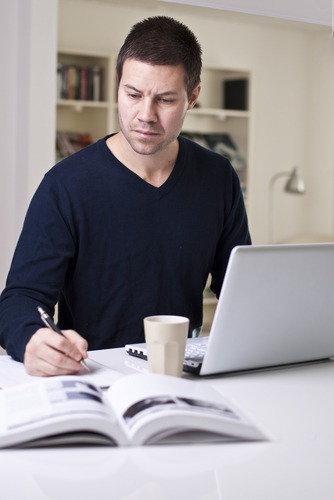Computers are the daily allies of bloggers. Whether they stay at home or move around, bloggers need to have this very important tool to be able to write their thoughts and experiences and share them online.
But being machines, computers also conk out when they are not properly maintained through the years. Even with new hardware, one should not be too complacent that his machine will work well onwards even without regular maintenance.
A sign that your PC needs a checkup is when it slows down. Unfortunately, some people who encounter this issue fail to make the right move that could ensure their device is up to speed. While it’s fine to purchase additional memory, adjust their computer settings or buy a new computer, there’s a less costly move that can solve the problem.
The solution is to create a preventive maintenance plan for your PC. This is easy to do and requires no purchasing of new tools because you only use the built in tools available in the Windows operating system. The best part is you can use them over and over again absolutely free of charge.
Basically, there are three Windows tools that you can use to ensure the hard drive is running smoothly. These are the disk cleanup, disk defragmenter and check disk. If possible, you need to use them on a weekly basis to remove temporary files, defragment the hard disk and check it for errors.
These tasks can actually be automated so you don’t have to worry about it all the time. If you are the administrator, you should be able to run them smoothly using your login details.
To set up the Windows Disk Cleanup utility and let it run automatically, you need to choose a specific time when you are using your PC. This way, you can provide the user input required. Automating this cleanup utility is possible in Windows 7, XP and Vista.
In the case of fragmented files, the Disk Defragmenter takes care of rearranging them to free up space on your hard disk. Running this once a week will help improve your computer’s performance moving forward. Windows 7 and Vista are preconfigured to run this automatically every week.
Finally, you have help on hand with regards to errors on the hard disk and this is through the Check Disk program. This utility corrects errors that slow down your PC but you must be logged on as administrator to run this automatically.
Photo via answers